
[ electronic virtual sound devices ]
[ profile ] [ news ] [ products ] [ videos ] [ blog ] [ contact ]
Qu:
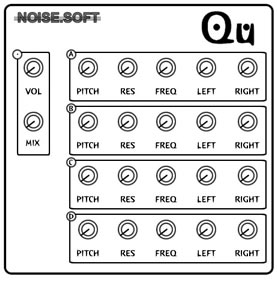
The Qu is a new VST quad filter effect plug-in for Windows.
Featuring four separate “all band” filters with five separate controls for each channel (A to D).
The individual tuning of our custom filters produces audio illusions and phenomena that can not be found anywhere else; phase and frequency based stereo panning controls mean that a user can dial in effects that contrast across the whole audio spectrum, especially when used with track envelopes within the host workstation.
Controls and features:
- VOLUME: This controls the master volume. Lowest setting is silence and highest setting the maximum output.
- MIX: Controls the mix quantity of all filter sections.
- PITCH (A/B/C/D): Adjusts the affected pitch of each individual filter section from low drones to bell-like high pitched ringing.
- RESONANCE (A/B/C/D): Adjusts the resonance of each filter, from minimal effect to extreme phase shifting and everything between.
- FREQ (A/B/C/D): The frequency control for each filter has custom coded extreme frequency shifting, capable of lo-fi filtering in the low knob settings, all the way to harsh industrial/glitch effects.
- LEFT and RIGHT (A/B/C/D): These are separate controls for left and right phase shifting.
Special relaunch giveaway:
FREE
DOWNLOAD NOW!
Download this VST effect immediately*.
Right click and select "save as".
- Open the zip folder and copy/paste the .dll file into your VST folder.
- Please view the "read me" file for additional information.
*Windows/VST hosts only. Please check the documentation of your audio workstation software if you are unsure.
Hear a few presets:
Showing a few demonstration sounds and settings of the presets included with the Qu quad filter vst.